nick forrer
Game development and Lisp related posts
Roguelike tutorial for Common Lisp - Part 8 - Items and inventory
This tutorial series is based on the Python Roguelike Tutorial. This will be covering Part 8 of that tutorial.
In this part, we will add items to the game, as well as an inventory system to interact with the items. For now, we will only be adding one item, a healing potion, but we will be adding more items in the future.
Placing items
To start, we will update the map generation code to start placing healing potions. Create a new function “place-items” that will place items in random positions within a room. Then, update the “place-entities” method to take in a new parameter for the max items allowed per room, and to call the new “place-items” function with a random number of items to place. We’ll also separate out a new function for “place-monsters” so that the “place-entities” function doesn’t get too large.
(defun place-monsters (room entities num-monsters)
(dotimes (monster-index num-monsters)
(let ((x (+ (random (round (/ (- (rect/x2 room) (rect/x1 room) 1) 2))) (1+ (rect/x1 room))))
(y (+ (random (round (/ (- (rect/y2 room) (rect/y1 room) 1) 2))) (1+ (rect/y1 room)))))
(unless (entity-at entities x y)
(cond ((< (random 100) 80)
(let* ((fighter-component (make-instance 'fighter :hp 10 :defense 0 :power 3))
(ai-component (make-instance 'basic-monster))
(orc (make-instance 'entity :name "Orc" :x x :y y :color (blt:green) :char #\o :blocks t
:render-order :actor
:fighter fighter-component :ai ai-component)))
(nconc entities (list orc))))
(t
(let* ((fighter-component (make-instance 'fighter :hp 16 :defense 1 :power 4))
(ai-component (make-instance 'basic-monster))
(troll (make-instance 'entity :name "Troll" :x x :y y :color (blt:yellow) :char #\T :blocks t
:render-order :actor
:fighter fighter-component :ai ai-component)))
(nconc entities (list troll)))))))))
(defun place-items (room entities num-items)
(dotimes (item-index num-items)
(let ((x (+ (random (round (/ (- (rect/x2 room) (rect/x1 room) 1) 2))) (1+ (rect/x1 room))))
(y (+ (random (round (/ (- (rect/y2 room) (rect/y1 room) 1) 2))) (1+ (rect/y1 room)))))
(unless (entity-at entities x y)
(let ((potion (make-instance 'entity :name "Healing Potion" :x x :y y :color (blt:purple)
:char #\! :blocks nil :render-order :item)))
(nconc entities (list potion)))))))
(defgeneric place-entities (map room entities max-enemies-per-room max-items-per-room))
(defmethod place-entities ((map game-map) (room rect) entities max-enemies-per-room max-items-per-room)
(let ((num-monsters (random max-enemies-per-room))
(num-items (random (1+ max-items-per-room))))
(place-monsters room entities num-monsters)
(place-items room entities num-items)))
Now, in the “make-map” method, add a new “max-items-per-room” parameter, and pass it through to the “place-entities” method.
(defgeneric make-map (map max-rooms room-min-size room-max-size map-width map-height player entities max-enemies-per-room max-items-per-room))
(defmethod make-map ((map game-map) max-rooms room-min-size room-max-size map-width map-height player entities max-enemies-per-room max-items-per-room)
...
(place-entities map new-room entities max-enemies-per-room max-items-per-room)
...)
In the main “cl-rltut.lisp” file, add the max items variable, and update the call to “make-map” to pass the variable through.
(defparameter *max-items-per-room* 2)
(make-map map *max-rooms* *room-min-size* *room-max-size* *map-width* *map-height* player entities *max-enemies-per-room* *max-items-per-room*)
Now, if you run the game, you should see some health potions placed throughout the map. However, you won’t be able to interact with them, which is what we’ll be working on now.

Picking up items
Now, we will create a way to pickup the items we’ve placed on the map. The first step will be to create an inventory to hold all of the items we pick up. In the “components.lisp” file, create a new “inventory” class:
(defclass inventory (component)
((capacity :initarg :capacity :accessor inventory/capacity)
(items :initarg :items :accessor inventory/items :initform nil)))
Next, we need a way to tell which entities can be picked up and placed in the inventory. For that, create an “item” component, which will be added to any entities that can be pickup up. For now, it won’t hold any additional slots, but some will be added later.
(defclass item (component))
Now, we need to add slots for these two new components to the entity class:
|
|
Now, make sure to add an inventory component to the player, and an item component to the healing potions.
|
|
The way we’re going to have the player pickup an item is to stand on top of it and press the ‘g’ key. We’ll start by accepting the players input. Update the handle-keys function to check for the ‘g’ key being pressed, and to return a result that the player wants to pickup an item:
|
|
The inventory class will need a method to add new items to it’s item list:
(defgeneric add-item (inventory item))
(defmethod add-item ((inventory inventory) (item entity))
(let ((results nil))
(with-slots (items capacity) inventory
(cond
((>= (length items) capacity)
(setf results (list :item-added nil
:message "You cannot carry any more, your inventory is full")))
(t
(setf results (list :item-added item
:message (format nil "You pick up the ~A" (entity/name item))
:message-color (blt:yellow)))
(setf items (append items (list item))))))
results))
Next, we’ll need a way to process the results of adding an item to the inventory. But before we do, the game-tick function is getting a little large, so lets pull out the turn handling code into separate functions for the player-turn, handle-player-results, and enemy-turn:
(defun player-turn (game-state map player action)
(let ((player-turn-results nil)
(move (getf action :move)))
(when move
(let ((destination-x (+ (entity/x player) (car move)))
(destination-y (+ (entity/y player) (cdr move))))
(unless (blocked-p map destination-x destination-y)
(let ((target (blocking-entity-at (game-state/entities game-state) destination-x destination-y)))
(cond (target
(setf player-turn-results (attack (entity/fighter player) target)))
(t
(move player (car move) (cdr move))
(fov map (entity/x player) (entity/y player)))))
(setf (game-state/state game-state) :enemy-turn))))
(values player-turn-results game-state)))
(defun handle-player-results (game-state player player-turn-results log)
(let ((message (getf player-turn-results :message))
(message-color (if (getf player-turn-results :message-color)
(getf player-turn-results :message-color)
(blt:white)))
(dead-entity (getf player-turn-results :dead))
(item-added (getf player-turn-results :item-added)))
(when message
(add-message log message :color message-color))
(when dead-entity
(cond ((equal dead-entity player)
(setf (values message (game-state/state game-state))
(kill-player dead-entity)))
(t
(setf message (kill-monster dead-entity))))
(add-message log message :color (blt:orange))))
game-state)
(defun enemy-turn (game-state player map log)
(dolist (entity (remove-if-not #'entity/ai (game-state/entities game-state)))
(let* ((enemy-turn-results (take-turn (entity/ai entity) player map (game-state/entities game-state)))
(message (getf enemy-turn-results :message))
(dead-entity (getf enemy-turn-results :dead)))
(when message
(add-message log message))
(when dead-entity
(cond ((equal dead-entity player)
(setf (values message (game-state/state game-state))
(kill-player dead-entity)))
(t
(setf message (kill-monster dead-entity))))
(add-message log message :color (blt:red)))))
game-state)
(defun game-tick (player map game-state stats-panel log)
(declare (type game-state game-state))
(declare (type message-log log))
(render-all game-state player map stats-panel *screen-width* *screen-height*)
(let* ((player-turn-results nil)
(action (handle-keys game-state))
(exit (getf action :quit)))
(when (eql (game-state/state game-state) :player-turn)
(setf (values player-turn-results game-state) (player-turn game-state map player action)))
(when exit
(if (or (eql (game-state/state game-state) :show-inventory)
(eql (game-state/state game-state) :drop-inventory))
(setf (game-state/state game-state) (game-state/previous-state game-state))
(setf (game-state/running game-state) nil)))
(setf game-state (handle-player-results game-state player player-turn-results log))
(when (eql (game-state/state game-state) :enemy-turn)
(setf game-state (enemy-turn game-state player map log))
(when (eql (game-state/state game-state) :player-dead)
(return-from game-tick game-state))
(setf (game-state/state game-state) :player-turn)))
game-state)
Now, we can handle the item pickup action. When the player wants to pickup an item, we will loop through all of the entities to see which ones are on the same tile as the player. If one of the entities is on the same tile, and it is an item, then the player will pick it up.
|
|
Then, process the results of pickup up the item. When the item is picked up, it needs to be removed from the entities list so that it is no longer rendered on the map. Picking up an item should also use up the player’s turn.
|
|
Now, if you run the game, you should be able to pick up the healing potions by pressing ‘g’ while on the same tile. However, you aren’t able to do anything with the yet. Before we can implement using items, we need to be able to display what the player has in their inventory.
Displaying the inventory menu
We’re going to add in an inventory menu that the player will be able to display by pressing ‘i’. From the inventory menu, the player will be presented with all of the items they are holding, and shown a keyboard button they can press which will correspond with each item.
To start, create a new “menu.lisp” file, with a generic “menu” function that will handle rendering the menu with a header and a list of options to display. For each item in the list of options, it will display an alphabetic character which the player can press to use the items, starting at ‘a’ and increasing by one for each subsequent option. Since it will use one alphabetic character as the keyboard shortcut for every item, it will be limited to displaying a maximum of 26 options.
(defun menu (header options width screen-width screen-height)
(assert (<= (length options) 26))
(let* ((header-height 3)
(height (+ (length options) header-height 1))
(box-x (round (- (/ screen-width 2) (/ width 2))))
(box-y (round (- (/ screen-height 2) (/ height 2)))))
(blt:draw-box box-x box-y width height :contents header)
(let ((y (+ header-height box-y))
(letter-index (char-code #\a)))
(dolist (option-text options)
(let* ((text (concatenate 'string "(" (string (code-char letter-index)) ") " option-text)))
(blt:print (1+ box-x) y text)
(incf y)
(incf letter-index))))))
Next, create an inventory-menu function that will pass the inventory items through to the more generic “menu” function:
(defun inventory-menu (header inventory inventory-width screen-width screen-height)
(let ((options (if (zerop (length (inventory/items inventory)))
'("Inventory is empty.")
(mapcar #'(lambda (i)
(entity/name i))
(inventory/items inventory)))))
(menu header options inventory-width screen-width screen-height)))
We now need to be able to display the menu. When the player opens the inventory, we will have the game switch to a new “show-inventory” state. We’ll need to also track the previous state that the game was in so that when the inventory menu is closed, the game returns to the correct state so that the player doesn’t lose a turn if they just open and close the inventory without using anything. We’ll use the ‘i’ key to open the inventory.
Update the game-state class to hold the previous state:
(defclass game-state ()
((state :initarg :state :accessor game-state/state)
(previous-state :initarg :previous-state :accessor game-state/previous-state :initform nil)
(entities :initarg :entities :accessor game-state/entities)
(running :initarg :running :accessor game-state/running)))
(defmethod initialize-instance :after ((game-state game-state) &rest initargs)
(declare (ignore initargs))
(with-slots (state previous-state) game-state
(unless previous-state
(setf previous-state state))))
Update the handle-keys function to check for the ‘i’ key:
|
|
Update the player-turn function to check for the show-inventory action, change the state to show-inventory and store the current state:
|
|
We’ll also want to update the game-tick function so that when “escape” is pressed and the inventory menu is open, the menu closes instead of exiting the game.
|
|
Now to finally render the inventory menu, update the render-all function to take in the game-state as a parameter, and to render the menu when the state is currently set to show-inventory. Make sure to update the call to render-all to pass in the new game-state parameter:
|
|
Now, if you run the game, you should be able to open the inventory menu by pressing ‘i’. If you are holding any items, they should be displayed, and you should be able to press the escape key to close the menu.

Using items
Currently, we can open the inventory but we can’t use any of the items. In order to use the items, we’re going to need to be able to have different input handling functions depending on the state of the game. For example, when the menu is open, we would want to be able to use an item labeled with the ‘j’ key, but that key is already mapped for movement.
To start, rename the current “handle-keys” function to “handle-player-turn-keys”, then create a new “handle-keys” function which will call it when the game state is “players-turn”. The call to the “handle-keys” function will also need to be modified to pass in the game state.
(defun handle-keys (game-state)
(cond ((eql (game-state/state game-state) :player-turn)
(handle-player-turn-keys))))
(defun handle-player-turn-keys ()
(when (blt:has-input-p)
(blt:key-case (blt:read)
((or :up :k) (list :move (cons 0 -1)))
((or :down :j) (list :move (cons 0 1)))
((or :left :h) (list :move (cons -1 0)))
((or :right :l) (list :move (cons 1 0)))
(:y (list :move (cons -1 -1)))
(:u (list :move (cons 1 -1)))
(:b (list :move (cons -1 1)))
(:n (list :move (cons 1 1)))
(:g (list :pickup t))
(:i (list :show-inventory t))
(:escape (list :quit t))
(:close (list :quit t)))))
We should also create a key handling function for when the player is dead, so that the player can exit the game, and also be able to see what items they had in their inventory.
|
|
Now we can create a function to handle inventory keys. If the player presses an alphabetic key, it should be returned so that we can check if it’s to use an item in their inventory. To do this, we will convert the input character to a numeric index where ‘a’ is 0, ‘b’ is 1, etc.
(defun handle-keys (game-state)
(cond ((eql (game-state/state game-state) :player-turn)
(handle-player-turn-keys))
((eql (game-state/state game-state) :player-dead)
(handle-player-dead-keys))
((eql (game-state/state game-state) :show-inventory)
(handle-inventory-keys))))
(defun handle-inventory-keys ()
(when (blt:has-input-p)
(let ((key (blt:read))
(char-key (blt:character-input)))
(when char-key
(let ((index (- (char-code char-key) (char-code #\a))))
(when (>= index 0)
(return-from handle-inventory-keys (list :inventory-index index)))))
(blt:key-case key
(:escape (list :quit t))))))
Now, in the “game-tick” function, let’s handle the “inventory-index” action, and test that we are able to determine the item the player is trying to use by printing it’s name.
|
|
If you run the game and pick up some items, you should be able to test using the items from the inventory and see their names printed to the console.
Now that we are able to determine the item that the player is trying to use, we need to be able to apply the effects of using the item. To do this, we’ll add “use-function” and “use-args” slots to the “item” component. The “use-function” slot will store a pointer to the function that should be called when using a particular item. In this case, it would be to call a “heal” function for the healing potions. The “use-args” slot will hold the arguments that should be sent to the “use-function”, such as the amount of health the item will heal. Let’s add the slots to the item component:
(defclass item (component)
((use-function :initarg :use-function :accessor item/use-function :initform nil)
(use-args :initarg :use-args :accessor item/use-args :initform nil)))
Create a “item-functions.lisp” file and add the “heal” function. This will take the item component and a target to apply the healing to. The “use-args” slot will contain the healing amount. The function will return a result on whether the item was consumed and should be removed from the inventory, and a message to be printed to the log. If the player is already at full health, we won’t consume the item so that it is not wasted.
(defun heal (item target)
(let ((amount (getf (item/use-args item) :heal-amount)))
(with-slots (hp max-hp) (entity/fighter target)
(cond ((= hp max-hp)
(list :consumed nil :message "You are already at full health." :message-color (blt:yellow)))
(t
(incf hp amount)
(when (> hp max-hp)
(setf hp max-hp))
(list :consumed t :message "Your wounds start to feel better!" :message-color (blt:green)))))))
Now we need to add the use-function and use-args to the health potion when it is created. Update the “place-items” function:
|
|
Now that the item has the function to be called when it is used, we can remove the debug print statement from the “game-tick” function, and actually call the function to use the item. If the item was consumed, then remove it from the inventory and set the game state to the enemies turn.
|
|
Now if you run the game, you can pick up health potions and use them to heal
yourself! The message log should print the results of using the function.

Dropping items
The final thing we want to add in this part is the ability to drop items from the inventory. It’s not particularly useful in the current state in the game, but in the future when there are more items, the player will want to be able to drop items that they don’t need in order to free up space to pick up new items. This will involve adding a new “drop-inventory” state, and handling the ’d’ key to enter the state:
|
|
Rather than adding a new key handling function for this state, we can reuse the function to handle inventory keys since the input will be the same. The difference will be in how we interpret the results.
(defun handle-keys (game-state)
(cond ((eql (game-state/state game-state) :player-turn)
(handle-player-turn-keys))
((eql (game-state/state game-state) :player-dead)
(handle-player-dead-keys))
((or (eql (game-state/state game-state) :show-inventory)
(eql (game-state/state game-state) :drop-inventory))
(handle-inventory-keys))))
In the “game-tick” method, make sure to handle the “exit” state the same way as with the “show-inventory” state.
(when exit
(if (or (eql (game-state/state game-state) :show-inventory)
(eql (game-state/state game-state) :drop-inventory))
(setf (game-state/state game-state) (game-state/previous-state game-state))
(setf (game-state/running game-state) nil)))
To display the menu for dropping items, the only difference with the “use” menu is the title. Update the call to “inventory-menu” in the “render-all” function:
|
|
Add a “drop-item” method to the inventory. This will remove the item from the inventory, and set it’s position equal to the players current position.
(defgeneric drop-item (inventory item))
(defmethod drop-item ((inventory inventory) (item entity))
(let ((results nil))
(with-slots (items) inventory
(with-slots (x y) (component/owner inventory)
(setf (entity/x item) x
(entity/y item) y
items (remove-if #'(lambda (i)
(eql i item))
items)
results (list :item-dropped item
:message (format nil "You dropped the ~A" (entity/name item))
:message-color (blt:yellow)))))))
Finally, update the “game-tick” to handle the results of dropping an item. It will call the “drop-item” function, and switch the game state to the enemies turn.
|
|
Now you can run the game, and open the “drop item” inventory by pressing ’d’.
Choosing an item from the inventory list will cause it to be removed from the
inventory, and placed back on the map.
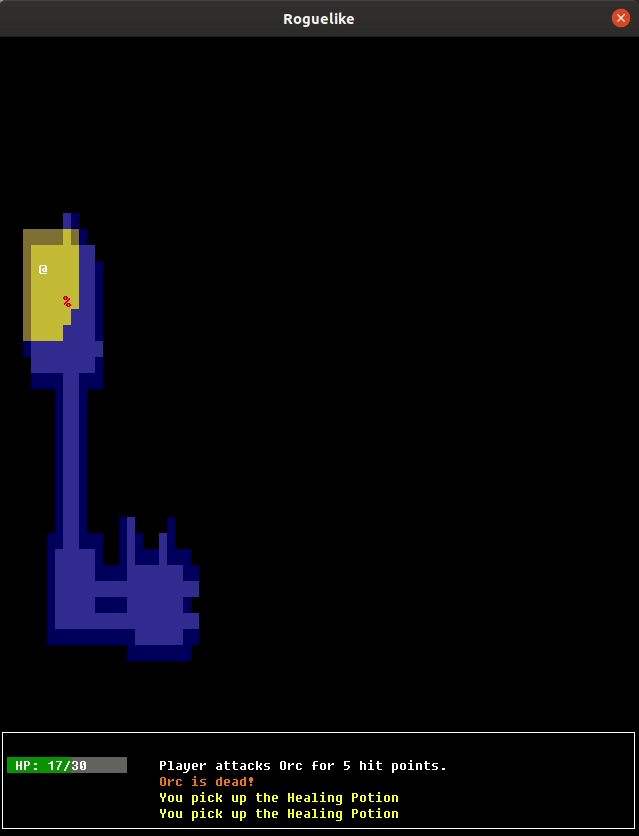
Conclusion
That’s it for now. We added an item, with an inventory system. It’s just a healing potion now, but in the next tutorial we will look at adding a couple more items.
You can find the current state of the code on Github. The list of changes since the previous tutorial can be found at https://github.com/nwforrer/cl-rltut/compare/part-7-1...part-8.
If you run into any issues, or have questions/feedback, please open an issue on this blogs GitHub repository.