nick forrer
Game development and Lisp related posts
Roguelike tutorial for Common Lisp - Part 6 - Combat
This tutorial series is based on the Python Roguelike Tutorial. This will be covering Part 6 of that tutorial.
In this part, we will be adding a combat system, allowing players to kill monsters, as well as be killed. To accomplish this, we will also be adding a component system, and implementing an A* pathfinding algorithm. This will be a relatively long post, so let’s get right into it.
Components
For any enemies that can fight and take damage, we’ll be creating a fighter “component,” which will contain the entities hp, attack, and defense. This is known as “composition,” rather than inheritance. In an inheritance model, we would likely have created a new Fighter class that inherits from the Entity class. These types of hierarchies can start out fine, but will quickly become difficult to work with.
Create a new file, components.lisp, with the new component and fighter classes:
(in-package :cl-rltut)
(defclass component ()
((owner :initarg :owner :accessor component/owner)))
(defclass fighter (component)
((max-hp :initarg :max-hp :accessor fighter/max-hp :initform nil)
(hp :initarg :hp :accessor fighter/hp)
(defense :initarg :defense :accessor fighter/defense)
(power :initarg :power :accessor fighter/power)))
We’ll also be creating a component to represent an enemies AI behavior, along with a “take-turn” method to execute the behavior:
(defclass basic-monster (component) ())
(defgeneric take-turn (component))
(defmethod take-turn ((component basic-monster))
(format t "The ~A wonders when it will get to move." (component/owner component)))
New we need to add slots to the “entity” class to hold the two new components. They will be optional, since not all entities will have the components. We’ll also need to set the “owner” slot on the components to the entity that they are being attached to, so that the components can get information for their entity, such as the entity position.
|
|
Now, when creating the player entity, we’ll want to create a fighter component to add (in the main function in cl-rltut.lisp):
|
|
And we’ll do the same for the monsters (in the place-entities function in game-map.lisp):
|
|
Now we can update the game loop to call the take-turn function on all the entities with the AI component:
|
|
You can now run the game again. The only difference you’ll see is the message being printed out by the monsters is different, but we’ve set up a working component system. Next we’ll want to update the AI component to move towards the player and attack.
Basic monster AI
Add a “move-towards” method to the entity class, which will move an the entity towards a target location. It will only move in a straight line towards the target, and stop if it hits a wall. We’ll add pathfinding a little later.
(defgeneric move-towards (e target-x target-y map entities))
(defmethod move-towards ((e entity) target-x target-y map entities)
(with-slots (x y) e
(let* ((dx (- target-x x))
(dy (- target-y y))
(distance (sqrt (+ (expt dx 2) (expt dy 2)))))
(setf dx (round (/ dx distance))
dy (round (/ dy distance)))
(unless (or (blocked-p map (+ x dx) (+ y dy))
(blocking-entity-at entities (+ x dx) (+ y dy)))
(move e dx dy)))))
Also add a “distance-to” method, which we’ll use to decide whether a monster is close enough to attack the player:
(defmethod distance-to ((e entity) (other entity))
(let ((dx (- (entity/x other) (entity/x e)))
(dy (- (entity/y other) (entity/y e))))
(sqrt (+ (expt dx 2) (expt dy 2)))))
Now update the “take-turn” method to move towards the player. We’ll move the monster as long as it’s within the FOV of the player. If the monster is one tile away from the player, then print out an attack message.
(defgeneric take-turn (component target map entities))
(defmethod take-turn ((component basic-monster) target map entities)
(let* ((monster (component/owner component))
(in-sight (tile/visible (aref (game-map/tiles map) (entity/x monster) (entity/y monster)))))
(when in-sight
(cond ((>= (distance-to monster target) 2)
(move-towards monster (entity/x target) (entity/y target) map entities))
((> (fighter/hp (entity/fighter target)) 0)
(format t "The ~A insults you! Your ego is damaged!" (entity/name monster)))))))
We’ll also need to update the call to “take-turn” to pass in the target, map, and entities parameters.
(when (eql (game-state/state game-state) :enemy-turn)
(dolist (entity (remove-if-not #'entity/ai entities))
(take-turn (entity/ai entity) player map entities))
(setf (game-state/state game-state) :player-turn))
Now you can run the game, and the enemies will chase you. When they get close enough they’ll print out a message insulting you.
Currently, the monsters are able to attack the player from a diagonal position, but the player can only attack up/down/left/right, and both the player and monsters can only move in four directions. We can either stop the monsters from attacking diagonally, or allow all entities to attack and move in eight directions. We’ll implement the latter. First, let’s allow the player to move in eight directions. We’ll use the “vim keys” for movement. Update the “handle-keys” function as follows:
|
|
A-star Pathfinding
Now, we’ll want to allow the enemies to move in eight directions. To do this, we’ll need to implement a pathfinding algorithm called “A* (A-star).” Red Blob Games as a great introduction to A*, as well as an implementation guide for Python, C++, and C#. For my implementation, I used this article as a guide. I won’t be going very in-depth of how the algorithm works at a high level, so please refer to the those articles for more information.
First, we’re going to use a new library to make use of a priority queue. Update the dependencies in your ASDF file to match the following:
:depends-on (#:cl-blt #:queues.priority-queue)
If you have you’re REPl open, go ahead and load the system with Quicklisp:
(ql:quickload :queues.priority-queue)
Create a new file “pathfinding.lisp”. We’ll start by creating a “node” class to hold the position of the tile, the “parent” (node that we came from to get to this node), and the g/h/f variables used in the A* algorithm.
- “h” is the estimated distance from the current node to the target location. We just calculate the distance between the positions using the Pythagorean Theorem, but other estimations could be used instead.
- “g” is the distance from the starting node to the current node. To calculate this, we’ve decided moving left/right/up/down counts as a distance of 10, and moving diagonally counts as 14. The “g” for a given node is the sum of all the “g” values of the previous nodes it took to get to the current node.
- “f” is the total cost of the node. It’s the sum of the “g” and “h” values.
We’ll also include some helper functions for the class as well.
*all-directions* stores the directions the path can follow from a given tile,
which is in all eight directions.
(in-package #:cl-rltut)
(defparameter *all-directions*
(list (cons 0 -1)
(cons 0 1)
(cons -1 0)
(cons 1 0)
(cons -1 -1)
(cons -1 1)
(cons 1 -1)
(cons 1 1)))
(defclass node ()
((g :initform 0 :accessor node/g)
(h :initform 0 :accessor node/h)
(f :initform 0 :accessor node/f)
(distance-from-parent :initarg :distance-from-parent :accessor node/distance-from-parent)
(parent :initarg :parent :initform nil :accessor node/parent)
(position :initarg :position :initform nil :accessor node/position)))
(defmethod print-object ((obj node) stream)
(print-unreadable-object (obj stream :type t)
(with-slots (position parent) obj
(format stream "~A, parent ~A" position parent))))
(defun node-equal (n1 n2)
"The two nodes are equal if their position slots are equal."
(equal (node/position n1) (node/position n2)))
(defun node-compare (n1 n2)
"Compares the F slots on the node, and returns true if n1's F slot is less than n2's."
(< (node/f n1) (node/f n2)))
(defun find-in-queue (queue n)
"Finds the node N in the QUEUE by it's position. If there are multiple nodes
with the same position, it will return the last one it finds."
(let ((node nil))
(queues:map-queue #'(lambda (item)
(when (node-equal n item)
(setf node item)))
queue)
node))
Next, we’ll write some helper functions to support the A* algorithm. The documentation on the functions should describe their functionality.
(defun create-path (current-node)
"Given a node, return a list of all parent nodes leading to it."
(do ((path nil)
(current current-node (node/parent current)))
((null current) (reverse path))
(setf path (append path (list (node/position current))))))
(defun make-node (parent-node node-x node-y direction-from-parent)
"Creates a NODE instance with the given PARENT, NODE-X and NODE-Y, and calculates the
DISTANCE-FROM-PARENT."
(let ((distance 10))
(if (and (not (zerop (car direction-from-parent)))
(not (zerop (cdr direction-from-parent))))
(setf distance 14))
(make-instance 'node :parent parent-node
:position (cons node-x node-y)
:distance-from-parent distance)))
(defun generate-node-cost (child current-node end-node)
"Calculates and sets the G, H, and F slots on child."
(with-slots (g h f position distance-from-parent) child
(setf g (+ distance-from-parent (node/g current-node))
h (+ (expt (- (car position) (car (node/position end-node))) 2)
(expt (- (cdr position) (cdr (node/position end-node))) 2))
f (+ g h))))
(defun update-open-queue (open-list child-node)
"Updates an existing entry in OPEN-LIST if one exists that both matches CHILD-NODE, and
has a larger G value. If there is no existing entry matching CHILD-NODE, then if pushes
CHILD-NODE onto OPEN-LIST."
(let ((existing-child (find-in-queue open-list child-node)))
(cond ((and existing-child (< (node/g child-node) (node/g existing-child)))
(queues:queue-change open-list
(queues:queue-find open-list existing-child)
child-node))
(t
(queues:qpush open-list child-node)))))
(defun generate-node-children (current-node map open-list closed-list end-node)
"Generates a list of all valid nodes that can be moved to from CURRENT-NODE,
and adds them to OPEN-QUEUE. A valid node is one that is within the MAP dimensions,
the tile is not blocking, and the node is not on CLOSED-LIST."
(dolist (new-position *all-directions*)
(let ((node-x (+ (car (node/position current-node))
(car new-position)))
(node-y (+ (cdr (node/position current-node))
(cdr new-position))))
(unless (or (> node-x (1- (game-map/w map)))
(< node-x 0)
(> node-y (1- (game-map/h map)))
(< node-y 0))
(unless (tile/blocked (aref (game-map/tiles map) node-x node-y))
(let ((child (make-node current-node node-x node-y new-position)))
;; child is on the closed list
(unless (find child closed-list :test 'node-equal)
(generate-node-cost child current-node end-node)
(update-open-queue open-list child))))))))
Now we can write the main function of the algorithm, astar. It will start by
creating node instances for the start and end nodes, as well as the open-list
and closed-list. The open-list is initially populated with the start-node as the
first node to check. It will then begin a do loop, which pops the next node
off of the open-list queue to process, and continues looping until the path to
the end-node is found, or the open-list queue is empty. The function will return
a list of positions representing the path from start-node to end-node.
(defun astar (map start end)
"Returns a list of cons cells as a path from the given start to the given end in the given map."
(let ((start-node (make-instance 'node :position start))
(end-node (make-instance 'node :position end))
(open-list (queues:make-queue :priority-queue :compare #'node-compare))
(closed-list nil))
(queues:qpush open-list start-node)
(do ((current-node (queues:qpop open-list) (queues:qpop open-list)))
((null current-node))
(setf closed-list (append closed-list (list current-node)))
;; found the goal
(when (node-equal current-node end-node)
(return-from astar (create-path current-node)))
(generate-node-children current-node map open-list closed-list end-node))))
To make use of this function, modify the move-towards method in entity.lisp
to call astar and move to the second position in the returned path (remember
the first position in the path is where the entity is currently at):
(defmethod move-towards ((e entity) target-x target-y map entities)
(with-slots (x y) e
(let ((path (astar map (cons x y) (cons target-x target-y))))
(when path
(let ((next-location (nth 1 path)))
(unless (blocking-entity-at entities (car next-location) (cdr next-location))
(move e (- (car next-location) x) (- (cdr next-location) y))))))))
Now if you run the game, you’ll see the enemy monsters following the player around, and that they can now move diagonally.
Combat
Next we’ll start to implement the cambat system. First, add a take-damage
method to the fighter class:
(defgeneric take-damage (component amount))
(defmethod take-damage ((component fighter) amount)
(decf (fighter/hp component) amount))
Also add an attack method to the fighter class. It calculate the damage of
the attack by subtracting the defenders defense value from the attackers power.
If the damage is above zero, then it’ll call the take-damage function on the defender.
(defgeneric attack (component target))
(defmethod attack ((component fighter) (target entity))
(let ((damage (- (fighter/power component) (fighter/defense (entity/fighter target)))))
(cond
((> damage 0)
(take-damage (entity/fighter target) damage))
(format t "~A attacks ~A for ~A hit points.~%"
(entity/name (component/owner component))
(entity/name target)
damage)
(t
(format t "~A attacks ~A but does no damage.~%"
(entity/name (component/owner component))
(entity/name target))))))
We can now replace the placeholder messages that we were printing before. In the cl-rltut.lisp files game loop:
|
|
And the placeholder in components.lisp take-turn:
|
|
Now if you run the game, you’ll be able to attack enemies, and they will attack you.
Messages, Death, and Corpses
Before moving on, we need to come up with a better way to handle the messages
we’re printing. In the next tutorial, we’ll be displaying these messages to the
player in game, rather than just printing them to the console. Instead of
requiring the take-damage and attack functions to be in charge of displaying
those messages, it’d be better for them to just return the results of the
actions, and have the message display handled elsewhere. So, we’ll modify
take-damage and attack to return a property list of the results:
|
|
Since the attack function is called within the take-turn method on the
component class, we’ll want to update that to return the results it receives
from attack:
|
|
Now we need to update the game loop to use the results:
|
|
With that out of the way, we can work on handling the death of players and
monsters. Create a new file death-functions.lisp, with the kill-player and
kill-monster functions:
(in-package #:cl-rltut)
(defun kill-player (player)
(setf (entity/char player) #\%
(entity/color player) (blt:red))
(values "You died!" :player-dead))
(defun kill-monster (monster)
(with-slots (char color blocks ai name) monster
(let ((message (format nil "~A is dead!~%" name)))
(setf char #\%
color (blt:red)
blocks nil
ai nil
name (format nil "remains of ~A" name))
message)))
Now update the placeholders in cl-rltut.lisp to call these functions. When the
player is killed, we set the game state to :player-dead and break out of
game-tick=. The game will continue to run, and the game-tick function will
continue to be called, but with that game-state no enemy turns or player turn
will happen. The only option will be to quit the game.
|
|
Now if you run the game, you can kill enemies and they will turn into corpses.
If you die, you will no longer be able to move and must exit the game.
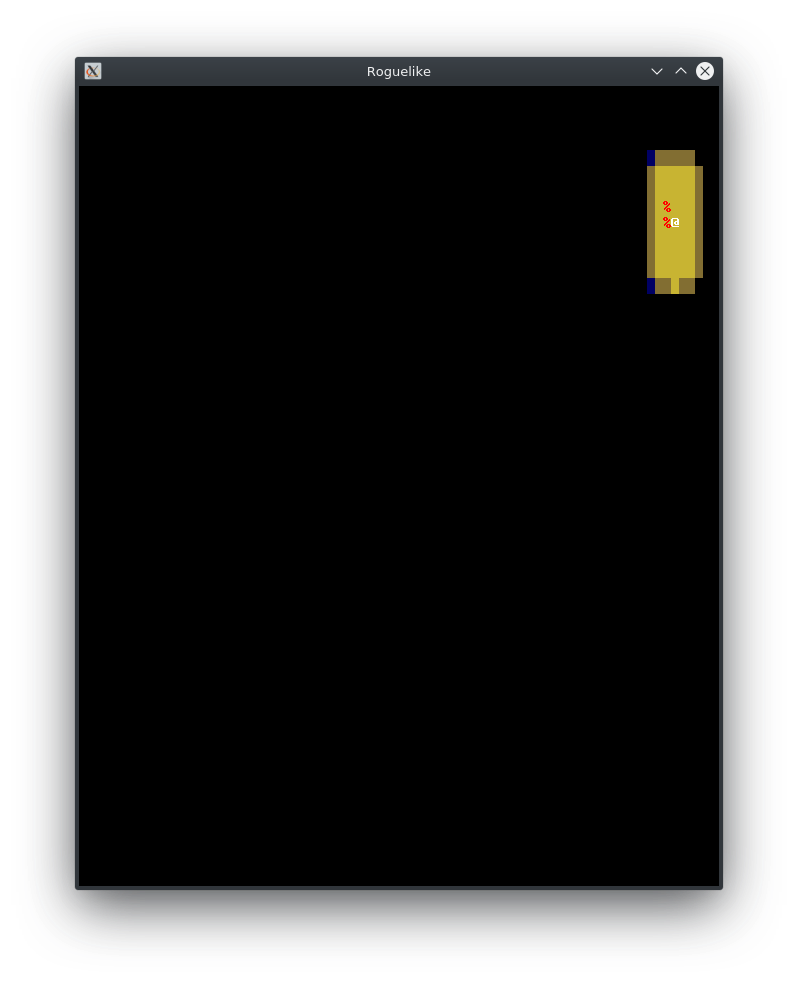
Displaying Player Health
One problem with the combat system is the player has no way of knowing how much health they have remaining. So we’ll display the player’s health in the game. Update the render-all function to accept the player as a parameter, and display their health:
|
|
If you run the game now, you should see the players health and maximum health
displayed in the lower left corner of the screen:
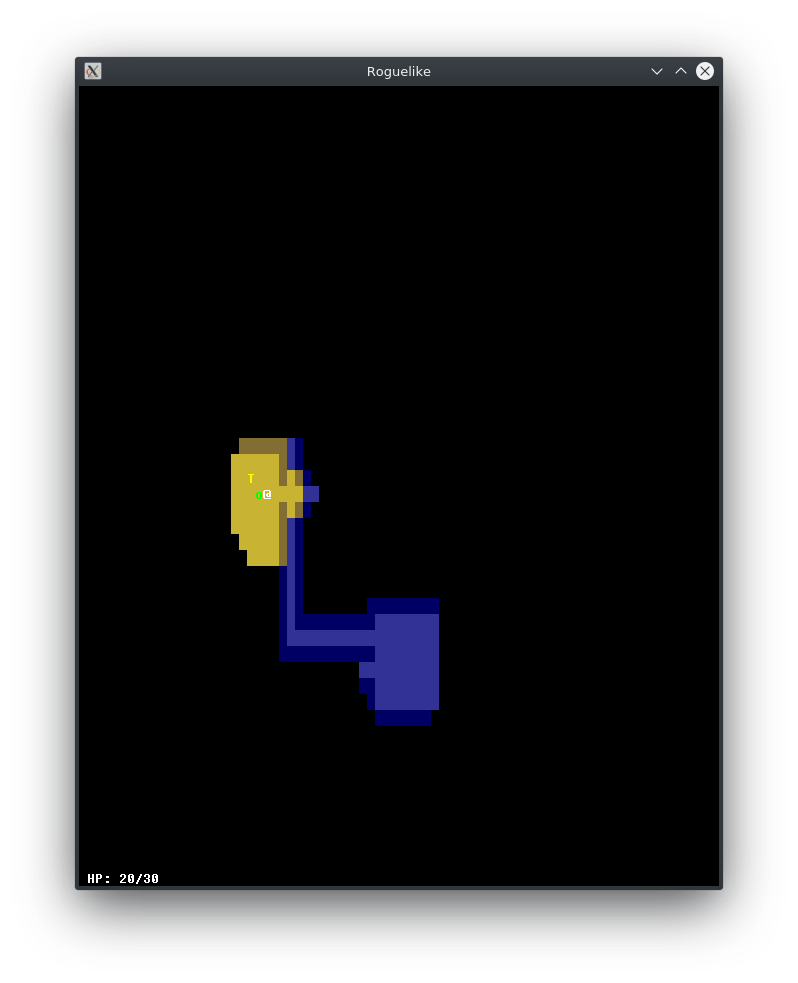
Rendering Order
One issue we have now is when you walk over a corpse, the corpse is rendered on
top of the player. The last thing we’ll do in this post is fix that. Let’s start
by creating a new file called rendering.lisp and moving the render-all
function there. Then, define a variable to hold a property list with the order
to render entities (we’ll only use :corpse and :actor now until we add items):
(defparameter *render-order*
'(:corpse 1
:item 2
:actor 3))
Then, we’ll need to store the render-order on the entity class. We’ll default
it to corpse if it’s not supplied when creating an entity instance:
|
|
Now, update all the places that an entity is initialized, to pass in the
render order. In cl-rltut.lisp main function, for the player:
|
|
And in the place-entities function in game-map.lisp, for each monster:
|
|
We’ll also need to change an entities render order to :corpse when they die.
In the kill-monster function in death-functions.lisp:
|
|
Finally, we need to sort the entities by their render order before rendering
them. In rendering.lisp update the render-all function to sort the entities:
|
|
Now when you run the game and walk over a corpse, the player will be rendered on top.
Conclusion
That was a long post, but there is now a working combat system. In the next post we’ll be focusing on creating the user interface so that we can display messages within the game, rather than printing them to the REPL.
You can find the current state of the code on Github. The list of changes since the previous tutorial can be found at https://github.com/nwforrer/cl-rltut/compare/part-5...part-6.
If you run into any issues, or have questions/feedback, please open an issue on this blogs GitHub repository.